FILE INFO:
Please read everything on this page before asking for support.
This vehicle pack contains 9 vehicles. 5 patrol, 2 unmarked and 2 K9 vehicles, with the nForce light bars set up to emulate dual/tri color modules and floodlight takedowns. The patrol vehicles come with two different types of skins. White and black, and blue and copper. If you want a silver base like in my screens you'll have to use the trainer, or the default is white. The vehicle set ups are not based off anything, just the skins are based of the modern Arizona DPS design.
The following vehicles are included:
- 2014 Charger (Patrol)
- 2016 FPIS (Patrol)
- 2016 Charger (Patrol & Unmarked)
- 2015 Tahoe (Patrol & K9)
- 2013 FPIU (Patrol, Unmarked & K9)
PLEASE NOTE
- The pack is split into two parts due to upload size limits.
- If you do not have extra police slots setup POLICE5 will not work in game. You can rename these files, or any of them to whatever slot you want. Just make sure your VCFs and vehicles.meta, mainly the handling lines, are correct (so you don't have SUV handling for a sedan or something).
LIGHTING PREVIEW:
CREDITS:
----------
2013 FPIU
----------
Original model by policefanatic
2013 FPIU Base converted to IV by BxBugs123
Converted to V by Matt
Edited by Matt
FPIU Mesh Grille by VooDoo
Roof Antenna by Iansonwheels
Tires and centercap by Carper
PPV Rim by BxBugs123
FPIU Hubcap by Desmond98
Fod Badge by Iansonwheels
Spotlight Mounts By Iansonwheels
Materials Perfected By The Cool Kids
Modern Center Cap by Iansonwheels
Spotlights Texture and 3d model converted and made by CoolKids
Dirt Mapping Done By Matt
Grapeseed Skin Made By Sledis
Help From CK
-------------
2014 Charger
-------------
2014 Dodge Charger Model from Real Racing 3, Converted to IV by GeorgieMoon, Converted & Modified for GTA V by Carper, edits by BxBugs123
Headlights, Taillights, Interior from Foza, Fitted, Modified, Textured & Converted for GTA V by Bxbugs123, Interior Textures Remade by Carper with minor edits by Bxbugs123.
Chassis L2,s & L3's Modeled, Converted & Textured for GTA V by Bxbugs123.
Inner Rim by GerryStudio, Converted & Textured For GTA V by Carper
-------------
2016 Charger
-------------
Base model extracted by DMN from Forza Horizon 2
Converted and textures by Thehurk
Converted to PPV By Thehurk
AWD Rims scratch modeled and converted By RoegonTV
AWD Logo by IronicRainbow
----------
2016 FPIS
----------
2010 Ford Taurus SHO by Turn 10 Studios, modified into 2016 Ford Taurus Police Interceptor by OfficerUnderwood
Rear bumper, headlamps, & dash by be fast, modified by OfficerUnderwood & Carper
Front bumper by Ridgerunner, Grill by Vertex3D, modified by OfficerUnderwood
Chassis parts by Ubisoft, Reverse lights by OfficerUnderwood
Rims by BxBugs123, Centercap by Carper
-----------
2015 Tahoe
-----------
Orignal suburban Scratch modeled by Shadydk311
Converted and edited to V by BritishGamer88
Converted to Tahoe by Thehurk & Allaboutk9
MAJOR edits by Thehurk
Convert to PPV By Thehurk
Rims purchased by Him1250
Normals and wireframe fixed by Thehurk
Textured by Thehurk
Wheels by Him1250
Further editing by thegreathah, with many parts and textures from Iansonwheels
---------
LIGHTING
---------
Soundoff nForce by DannyBoy1909, converted to V by Him1250. Textures by Him1250; Corner Modules by Him1250.
SoundOff nFORCE Interior Front/Rear by Bueno.
Dual/Single Dashlights Modeled and converted by Bueno
Whelen Ion scratch modeled by Five0/OfficerFive0. Converted to gta 5 by Five0/OfficerFive0
Whelen lin3 scratch modeled by Five0/OfficerFive0. Converted to gta 5 by Five0/OfficerFive0
Soundoff intersector Surface modeled and mapped by Black Jesus
Super LED Foglights Modeled and Textured by Bueno
Whelen Dominator by tomcat8492
Whelen LINZ6 superLED by coopercm
Whelen Micron™ Series Super-LED® Lighthead scratch modeled, textured, and converted to GTA V by HDgamerzPC
----------
Equipment
----------
securCOM Antennas by PriMan
GoRhino 2014 Charger Wraparound by Carper, Textures by Carper
GoRhino 2015 Charger Wraparound by Carper, Texture by Carper
Setina PB450 Created, textured, rendered and converted by BFRS-EMT!
ProGuard Partition and Cargo Barrier Created, textured, rendered and converted by BFRS-EMT!
Console by Him1250 with some edits by BradM
D&R Window Bar Pack by tomcat892
Generic Laptop Stand scratch modeled, textured, and converted to GTA V by HDgamerzPC
Kustom Signals Golden Eagle Radar modeled and textured by Gump
L3 Mobile-Vision Dashcam by Magictrickzz
Dell Latitude 6430/20 ATG by OfficerUnderwood
Lojack scratch modeled by Five0/OfficerFive0
Lojack antennas scratch modeled by Five0/OfficerFive0
Lojack Texture by Five0/OfficerFive0, converted to gta 5 by Five0/OfficerFive0
M/A-Com Radio by OfficerUnderwood
Spotlight Ripped From FH3 By The Cool Kids, Textures By The Cool Kids, Converted and UV Mapped To GTAV By The Cool Kids
Credits to acek9 for their design. Hot n Pop Modeled by CAP'N CRUNCH, Textured by CAP'N CRUNCH. Textures by CAP'N CRUNCH. Converted to V by CAP'N CRUNCH
K9 Window Bars by tomcat8492
Ray Allen K9 insert by Vertex3D
Soundoff nErgy Controller modeled & textured by Him1250.
Siren Speaker by Unknown, converted to Soundoff 100N by Him1250.
Odyssey Auto Explorer Cabinet; Created, textured, rendered, and converted by Vertex3D!
-------------
Other Thanks
-------------
To Matt for his FPIU base
To thegreathah for his edited Tahoe base
Him1250 for his soundoff stuffs
Thanks to beta testers AcePilot2K7, IggyFresh, Mr.JonnhyCZG and Slendis.
If I have missed a credit I'm sorry, please let me know and I'll fix asap.
KNOWN ISSUES:
- There will be floating emissives/lights on certain vehicles when opening the trunk or when bumpers fall off. This is because due to the limited extras I can't attach every emissive to their respective parts without drastically changing the lighting setup. Personally I'd rather set up the lighting the way I wanted it and just live with the floating lights on the odd occasion I open my trunk with the lights on or obliterate my front end. Sorry if this bothers you.
OTHER INFO/SUPPORT:
- ARE YOUR WINDOWS AND LIGHTBAR COMPLETELY BLACK!? Go into the vehicle.meta and find the 'diffusetint' line for the particular model (SHERIFF2, SHERIFF, POLICE, etc). Replace that value with <diffuseTint value="0x00FFFFFF" /> ... Or simply change the tint in game with a native trainer
- If you are changing the liveries YOU MUST change the textures in both the normal .ytd and the +hi.ytd ... if you just change it in one or the other the liveries will be different at different distances.
- If you don't like something about the lighting patterns, speeds, light stages or anything related to ELS chances are you can change it! ELS is extremely customizable. Check out the ELS documentation, please don't ask me. All the info you need is in there. Also please note the patterns are limited on these vehicles to achieve the dual color effect.
- If you notice a bug or mistake (which I most likely have made a few) please let me know, and I'll try to fix it in the next update. It could be an easy or quick fix.
- Please do not rate the file down for matters of complete opinion. E.g. 'I don't like lighting patterns 3/5'.
What's New in Version 1.0.1
Released
- Fixed a broken mirror on the K9 Tahoe
2013 FPIU
----------
original model by policefanatic
2013 FPIU Base converted to IV by BxBugs123
Converted to V by Matt
Edited by Matt
FPIU Mesh Grille by VooDoo
Roof Antenna by Iansonwheels
Tires and centercap by Carper
PPV Rim by BxBugs123
FPIU Hubcap by Desmond98
Fod Badge by Iansonwheels
Spotlight Mounts By Iansonwheels
Materials Perfected By The Cool Kids
Modern Center Cap by Iansonwheels
Spotlights Texture and 3d model converted and made by CoolKids
Dirt Mapping Done By Matt
Grapeseed Skin Made By Sledis
Help From CK
-------------
2014 Charger
-------------
2014 Dodge Charger Model from Real Racing 3, Converted to IV by GeorgieMoon, Converted & Modified for GTA V by Carper, edits by BxBugs123
Headlights, Taillights, Interior from Foza, Fitted, Modified, Textured & Converted for GTA V by Bxbugs123, Interior Textures Remade by Carper with minor edits by Bxbugs123.
Chassis L2,s & L3's Modeled, Converted & Textured for GTA V by Bxbugs123.
Inner Rim by GerryStudio, Converted & Textured For GTA V by Carper
-------------
2016 Charger
-------------
Base model extracted by DMN from Forza Horizon 2
Converted and textures by Thehurk
Converted to PPV By Thehurk
AWD Rims scratch modeled and converted By RoegonTV
AWD Logo by IronicRainbow
----------
2016 FPIS
----------
2010 Ford Taurus SHO by Turn 10 Studios, modified into 2016 Ford Taurus Police Interceptor by OfficerUnderwood
Rear bumper, headlamps, & dash by be fast, modified by OfficerUnderwood & Carper
Front bumper by Ridgerunner, Grill by Vertex3D, modified by OfficerUnderwood
Chassis parts by Ubisoft, Reverse lights by OfficerUnderwood
Rims by BxBugs123, Centercap by Carper
-----------
2015 Tahoe
-----------
Orignal suburban Scratch modeled by Shadydk311
Converted and edited to V by BritishGamer88
Converted to Tahoe by Thehurk & Allaboutk9
MAJOR edits by Thehurk
Convert to PPV By Thehurk
Rims purchased by Him1250
Normals and wireframe fixed by Thehurk
Textured by Thehurk
Wheels by Him1250
Further editing by thegreathah, with many parts and textures from Iansonwheels
---------
LIGHTING
---------
Soundoff nForce by DannyBoy1909, converted to V by Him1250. Textures by Him1250; Corner Modules by Him1250.
SoundOff nFORCE Interior Front/Rear by Bueno.
Dual/Single Dashlights Modeled and converted by Bueno
Whelen Ion scratch modeled by Five0/OfficerFive0. Converted to gta 5 by Five0/OfficerFive0
Whelen lin3 scratch modeled by Five0/OfficerFive0. Converted to gta 5 by Five0/OfficerFive0
Soundoff intersector Surface modeled and mapped by Black Jesus
Super LED Foglights Modeled and Textured by Bueno
Whelen Dominator by tomcat8492
Whelen LINZ6 superLED by coopercm
Whelen Micron™ Series Super-LED® Lighthead scratch modeled, textured, and converted to GTA V by HDgamerzPC
----------
Equipment
----------
securCOM Antennas by PriMan
GoRhino 2014 Charger Wraparound by Carper, Textures by Carper
GoRhino 2015 Charger Wraparound by Carper, Texture by Carper
Setina PB450 Created, textured, rendered and converted by BFRS-EMT!
ProGuard Partition and Cargo Barrier Created, textured, rendered and converted by BFRS-EMT!
Console by Him1250 with some edits by BradM
D&R Window Bar Pack by tomcat892
Generic Laptop Stand scratch modeled, textured, and converted to GTA V by HDgamerzPC
Kustom Signals Golden Eagle Radar modeled and textured by Gump
L3 Mobile-Vision Dashcam by Magictrickzz
Dell Latitude 6430/20 ATG by OfficerUnderwood
Lojack scratch modeled by Five0/OfficerFive0
Lojack antennas scratch modeled by Five0/OfficerFive0
Lojack Texture by Five0/OfficerFive0, converted to gta 5 by Five0/OfficerFive0
M/A-Com Radio by OfficerUnderwood
Spotlight Ripped From FH3 By The Cool Kids, Textures By The Cool Kids, Converted and UV Mapped To GTAV By The Cool Kids
Credits to acek9 for their design. Hot n Pop Modeled by CAP'N CRUNCH, Textured by CAP'N CRUNCH. Textures by CAP'N CRUNCH. Converted to V by CAP'N CRUNCH
K9 Window Bars by tomcat8492
Ray Allen K9 insert by Vertex3D
Soundoff nErgy Controller modeled & textured by Him1250.
Siren Speaker by Unknown, converted to Soundoff 100N by Him1250.
Odyssey Auto Explorer Cabinet; Created, textured, rendered, and converted by Vertex3D!
-------------
Other Thanks
-------------
To Matt/CK for his FPIU base
To thegreathah for his edited Tahoe base
To Him1250 for his soundoff stuffs
Thanks to beta testers AcePilot2K7, IggyFresh, Mr.JonnhyCZG and Slendis.
If I have missed a credit I'm sorry, please let me know and I'll fix asap.

.png.fdab16d62ab8306ef34cec59284f4b12.png.9d5e6cf9427ad028178843acb6c725cb.png)
















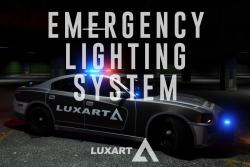








.thumb.png.3ffe4be3caccce29e3832e735ec30c55.png)


.thumb.png.67ee7a9e474664fda4c909c7fe31f016.png)




.thumb.png.d7cb7c2bd30d4b6dff0e3a6d2415420c.png)
.thumb.png.75d51e470fbf1dae1e7f82d0cd30fce3.png)
.thumb.png.fa58c113bbff15995bd3d37fa3cc7c95.png)
.thumb.png.2dc25b7d701f3a42d060dcec7ab8806c.png)

Recommended Comments
Create an account or sign in to comment
You need to be a member in order to leave a comment
Create an account
Sign up for a new account in our community. It's easy!
Register a new accountSign in
Already have an account? Sign in here.
Sign In Now