The latest updated version of RAGE Plugin Hook, required to play LSPDFR, can be found inside the LSPDFR download. It is not currently available on the RAGE Plugin Hook website.
Skipping api-ms-win-crt-math-l1-1-0
-
Similar Threads
-
Download Center API 1 2
By Cyan,
- 21 replies
- 13720 views
-
- 46 replies
- 13647 views
-
- 18 comments
- 101586 views
-
API Key
By harribo1232,
- 4 replies
- 10872 views
-
-
Recently Browsing 0 members
- No registered users viewing this page.

.png.fdab16d62ab8306ef34cec59284f4b12.png.9d5e6cf9427ad028178843acb6c725cb.png)



.thumb.png.281f9dd29f6dc2f41472463d1fd91054.png)


.thumb.png.6a00de2b637a2c81ecf0f8ca9ab60387.png)










.thumb.png.6502455d3fd3d031c0dd6ca40643df1d.png)









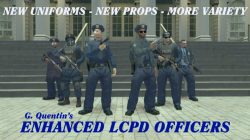





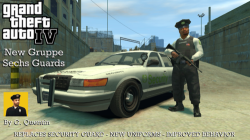





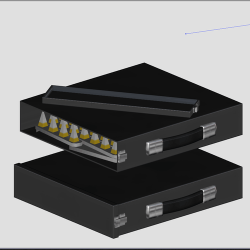


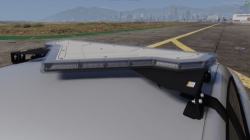


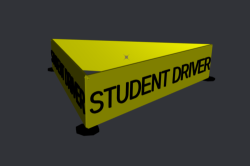


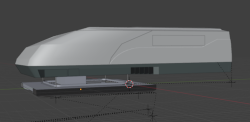

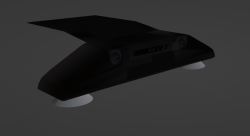


Recommended Posts