API key generation back online
-
Similar Threads
-
API Key
By harribo1232,
- 4 replies
- 10872 views
-
Generic ALPR
By Heinz,
- 3 comments
- 1367 views
-
- 3 replies
- 967 views
-
Download Center API 1 2
By Cyan,
- 21 replies
- 13722 views
-
-
Recently Browsing 0 members
- No registered users viewing this page.

.png.fdab16d62ab8306ef34cec59284f4b12.png.9d5e6cf9427ad028178843acb6c725cb.png)



.thumb.png.6a00de2b637a2c81ecf0f8ca9ab60387.png)













.thumb.png.6502455d3fd3d031c0dd6ca40643df1d.png)

.thumb.jpg.37cdb54de83d6dee03b6b15e76b2f5fd.jpg)





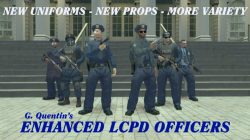









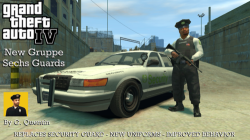


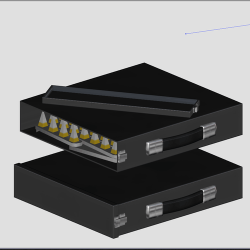

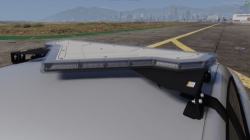



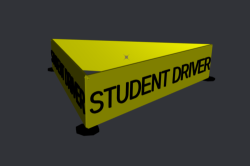


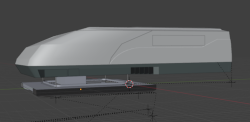



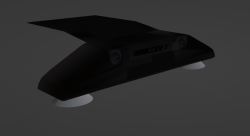
Recommended Posts