The vintage pistol is NOT compatible with StopThePed's realistic weapons system.
You will need to either disable that or use a different weapon.
Discord: https://discord.gg/AuJCUag
Features:
- A hand-held speed enforcement tool
- Displays speed/distance in imperial/metric units
- Normal weapon-style aiming plus a zoom feature
- Works both on foot and in a vehicle
- Includes keybind for rolling driver side window up/down
- ProLaser 4 texture files courtesy of @Scaarus
Recommended:
Check out this weapon wheel mod by @Medicmojo
Edited by opus49
What's New in Version 1.1
Released
- Added drag-and-drop repositioning and scroll wheel resizing "edit mode"
- Added first person "auto zoom" feature
- Added option for HUD keyhole-type "screen" (will stretch on widescreen)
- Fixed issue where entering La Mesa Police Station caused crash
- Fixed compatibility with DashCamV
========================
Credits
--------
Albo1125 for original Traffic Policer
Scaarus for the ProLaser 4 models
manu0450 for sticking with it
Special Thanks
----------------
BenzoEffect
Charlie686
DAG403
Duffman
ETHBoT2004
Lenny
Sly
wid3spreadpanic

.png.fdab16d62ab8306ef34cec59284f4b12.png.9d5e6cf9427ad028178843acb6c725cb.png)


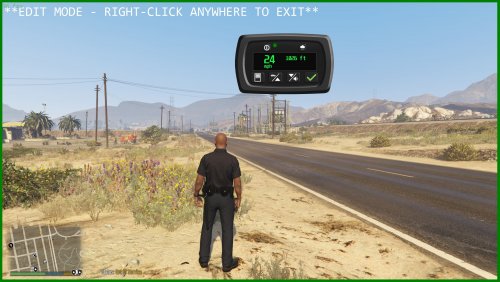



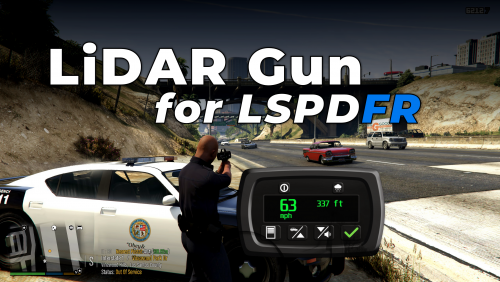




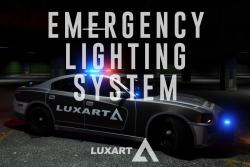
















.thumb.png.6d5a35a861cfa359eb44d46d56e8d5ad.png)





Recommended Comments
Create an account or sign in to comment
You need to be a member in order to leave a comment
Create an account
Sign up for a new account in our community. It's easy!
Register a new accountSign in
Already have an account? Sign in here.
Sign In Now