Callout Interface
A new way to interact with callouts.
Features:
- RAGENativeUI menu front-end to start a callout
- Force a random callout via keybind
- Advanced MDT with multiple status buttons and tabs
- Callouts can be sent to the MDT while you're on another callout
- A fully functioning ALPR system with advanced camera layouts
- External license plate display
Support:
Discord Server | https://discord.gg/AuJCUag
Developer API | https://github.com/Immersive-Plugins-Team/CalloutInterfaceAPI
Recommended Callout Packs:
686 Callouts | link
Chaos Callouts | link
Super Callouts | link
New in Version 1.4.1
Edited by opus49
added latest dev diary and some new screenshots
What's New in Version 1.4.1
Released
New in Version 1.4.1
Added
- Dependency checker
- Hot key for toggling ALPR key on/off
- Automatic tab switching (when enabled)
-
Automatic blips for ALPR
Changed
- Toggling off MDT will exit interactive mode
- Delayed and put checks around camera object creation
Fixed
- Fixed a bug with ALPR debug mode where the graphics would get stuck
New in Version 1.4
Added
- Realistic multi-camera ALPR system
-
Dynamic traffic stop that
nobodysomeone likes - External license plate display widget
- Silent callout system and log
Changed
- Completely overhauled the MDT
- Migrated graphics handling to RawCanvasUI
Special Thanks to HazyTube for ForceACallout, PieRGud for Callout Manager, and AlexGuirre for RAGENativeUI.
Additional thanks:
Apparently Rohan
argg
Astro
Benzo
Charlie
Chris
Cyanotic
DAG403
DuffMan
Dylann
Echooo
ETHBoT2004
Joey S
Lenny
Lt. Shadow Wolf
manu450
PNWParksFan
Project(mat)1
Sly
Stickbug
Tec$15V
WheresWagner
wid3spreadpanic

.png.fdab16d62ab8306ef34cec59284f4b12.png.9d5e6cf9427ad028178843acb6c725cb.png)




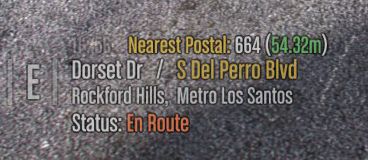









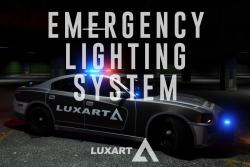






















Recommended Comments
Posted by ThoroughbredGaming,
How to disable normal notifications.
Recommended by opus49
24 reactions
Go to this comment
Create an account or sign in to comment
You need to be a member in order to leave a comment
Create an account
Sign up for a new account in our community. It's easy!
Register a new accountSign in
Already have an account? Sign in here.
Sign In Now