Ever had a suspect ditch their wheels, for heels? Or a foot pursuit that dragged on across several city blocks? Chasing and catching a suspect is great fun, but what happens when you arrest them? The lengthly walk back to the car sure isn’t! If you are a streamer or record LSPDFR videos, you will understand all too well that awkward gap in footage where you are walking back to your car, sometimes spanning minutes!
The Teleport to Car mod enhances your Grand Theft Auto V (GTA V) gameplay by allowing you to quickly teleport back to your vehicle upon a keypress. This mod is designed to streamline your gaming experience, especially during intense situations where swift vehicle access is crucial. Note: you don’t need LSPDFR to run this mod, but it’s designed for LSPDFR players in mind!
Features:
- Instantly teleport back to your vehicle's last known exit position with a simple keypress.
- Customise the key combination to suit your preferences and gameplay style.
- Integrate seamlessly with RagePluginHook (RPH) for reliable performance and compatibility.
- Save time and effort by eliminating the need to manually locate and return to your vehicle.
- As long as you exited a vehicle, you will be able to teleport back to the last location you were before you got out of it.
Installation:
1. Download Mod Files: Download the mod files from the provided source or website.
2. Locate GTA V Directory: Find the directory where your GTA V game is installed.
3. Extract Mod Files: Extract the downloaded mod files to the main directory of your GTA V installation (a simple drag and drop will work).
4. Install RagePluginHook: If not already installed, download and install RagePluginHook (RPH).
5. Configure Mod Settings: Customise the keybindings and any other settings by editing the "BackToCar.ini" file located in the mod directory.
Usage:
1. Launch GTA V with RagePluginHook: Launch GTA V using RagePluginHook to activate the mod.
2. Exit Vehicle: Exit your vehicle in-game to record its last known exit position.
3. Teleport to Car: Press the designated key combination (default: Left Shift + T) to teleport back to your vehicle's last known exit position.
4. Enjoy Swift Vehicle Access: Experience seamless teleportation back to your car whenever needed.
Small Bugs:
- When running first time, player will teleport to location that script was loaded before entering a vehicle.
- Teleports player to driver’s side of vehicle, next to door. Please take caution if using with larger vehicles or aircraft; this script is intended for use with cars.
Terms of Use:
This modification is provided as-is, and has been tested in-game prior to release. Please note that this modification is intended for use in single player only. By downloading this modification, you agree to the following:
1. I’m not responsible for any damage/harm to your computer/files through improper use.
2. Do not redistribute this asset in any shape or form.
3. Do not contact me regarding issues with this modification outside the download page comments.
Important!
Please do NOT contact me via any means other than the comments section of the modification download page regarding any bugs/support with installation. If in doubt, ask ChatGPT. If you contact me via DM/Email/Facebook/Discord/any other means regarding any bugs in this modification, it will be treated as spam and you may risk being blocked. Please do not misuse the rating system.
Edited by Double Doppler

.png.fdab16d62ab8306ef34cec59284f4b12.png.9d5e6cf9427ad028178843acb6c725cb.png)



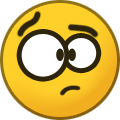




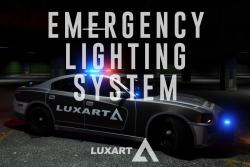















.thumb.png.6d5a35a861cfa359eb44d46d56e8d5ad.png)


Recommended Comments
Create an account or sign in to comment
You need to be a member in order to leave a comment
Create an account
Sign up for a new account in our community. It's easy!
Register a new accountSign in
Already have an account? Sign in here.
Sign In Now