Traffic Suite is a standalone plugin, bundling traffic and vehicle related features
Do you need Help with this plugin?
Read the "Troubleshooting" section!
Features
All features are developed from scratch by me. I hope you will enjoy them. I'm aware that there are other talented mod authors out there, also providing some of the features I have implemented by my own. That's why I designed this plugin to be highly configurable. You can disable almost any feature by it's own if you prefer another mod for that.
Quick Overview
- Speedometer - Vehicle Dashboard - Fuel Gauge
- Barriers & Cones
- Block Traffic with your parked Emergency Vehicle
- Fuel Simulation & Interactive Gas Stations
- Repair Shops
- Coroner
- Roadside Assistance Mechanic
- Tow Truck
- Bank of Liberty (Money Simulation)
- Customizable Vehicle Exit
- Fully Optional Cheats Menu
Vehicle Instruments
This mod comes with a speedometer, fuel gauge and vehicle dashboard. They will work with cars, trucks, bikes and quad-bikes. You can configure the position, size and more while playing via an in-game menu. The speedometer does support km/h and mp/h.
The dashboard displays the following values: open doors warning, headlight status, engine status, tire-pressure monitoring system, fuel warning, hand-brake and emergency light status. A symbol that turns yellow wants to draw your attention to a problem. Let's assume the tire was damaged, now there's a tire misalignment and your vehicle tends to pull slightly in one direction. This changes the air pressure. The display turns yellow. If the tire has completely burst and you are riding on the rim, the display turns red.
Barriers & Cones v2.0
I decided to keep Traffic Block (my predecessor mod) the light weight mod it is and implement barriers and cones v2.0 into Traffic Suite. You may ask yourself what is new? Based on user feedback I added more barriers, the option to choose how barriers should be removed (last, nearby, all) and more options. There is also a brand new easy build option, where you can build barriers via key-bind while the menu is closed.
Block Traffic with Emergency Vehicle v2.0
"This feature allows you to operate on a street in case of an emergency, without having NPCs driving around you. Traffic stops will not be blocked by this feature, because it triggers only when you park your car diagonally to the road" - quoting myself.
Based on user feedback this feature can now be disabled/enabled in-game via menu or key-bind. In addition I improved the detection of valid road block scenarios, it should now be more easy to park your car diagonally to the road and block the traffic. All .ini settings supported by "Traffic Block" are also supported by Traffic Suite, they were just renamed. See version 1.0.3 and above, a pre-configured .ini comes with the download. You can find the settings in the [SirenStopsTraffic] section of the .ini.
Fuel Simulation
If you wish, fuel consumption is simulated for the vehicle you currently drive. My aim was to have a somehow realistic calculation (7.5L per 100 Kilometers, you can configure it in the .ini). In addition you can choose the simulation factor in-game via menu, to increase the fuel consume. Fuel consume on quad-bikes and bikes is reduced compared to cars and trucks.
Gas Stations
Drive to a gas station, exit your vehicle and accept the offer (configured action key, by default Y). Your vehicle will start refueling. Different gas station brands offer different prices. May the hunt for the cheapest gas station begin!
Repair Shops
15 Repair Shops in San Andreas will wait for you to repair any body and engine damage to your vehicle. Drive to the shop, exit your vehicle and accept the offer via Y. Your vehicle will be fully repaired while your fuel level will not change. In case your car was almost empty, the repair shop gives you just enough fuel to make it to the next gas station.
Services
Coroner, Tow Truck and a Roadside Assistance Mechanic are 24/7 at your service. Apart from the coroner each service will cost you 500$ per provided service (read more about this in the "Bank of Liberty" chapter). In case the service is not available, the Service Dispatch will inform you about the problem.
Limitations: the Tow Truck can only tow cars and quad-bikes. The roadside assistance mechanic can only repair fuel and engine related problems. Both limitations can be overwritten in-game, but I guarantee nothing. Consider not to call too many services at once, more than two may lead to chaos.
Bank of Liberty
The Bank of Liberty does authorize and handle payments for Tow Trucks, Roadside Assistance, Gas Stations and Repair Shops. This feature supports playing as Michael, Trevor, Franklin or custom LSPDFR character (custom characters are limited to 65.000$). A daily payroll at ~0:00 AM (midnight) will add money to your account - configurable via the Traffic Suite config file. Of course the Bank of Liberty can be disabled via menu - if you wish to play without this feature. As additional income you can get a share from towed vehicles - but this optional feature must be enabled by you.
Customizable Vehicle Exit
Leave your vehicle with style! You decide if the driver door should stay open or not, if indicator lights should be active or if the wheels stay steered. This feature is fully supported by the Traffic Suite menu and can be configured in-game.
Optional Cheats Menu
When you activate this feature before starting your game, the Traffic Suite menu will contain a new sub-menu called "Cheats". The Highlight of the new Cheats menu is the vehicle repair function, that will only repair your car but not fill the gas tank. From now on you can fix your vehicle and still experience the fuel simulation and gas station feature.
Requirements
- A legal copy of GTA V
- RAGE Plugin Hook
- RageNativeUI 1.9.2+ ( https://github.com/alexguirre/RAGENativeUI/releases )
Installation
- Ensure Rage Native UI is installed (it's not included in my download)
- Copy the plugin folder into your GTA V folder
- Configure the .ini to your needs
- Enable the plugin in the Rage Hook Settings. You can find more detailed instructions within the ReadMe file.
Known Bugs
- The mechanic is not very familiar with sports cars: Wrong position or animation with rear engines.
- Given that you reload my plugin while playing, the fuel calculation for your last vehicle might be wrong.
- The Tow Truck driver is still in training. Help him by parking the vehicle to be towed well aligned on the road. Otherwise the driver might chooses the sidewalk.
-
Vehicle dashboard light status does not work in broad daylight (you should turn off lights anyhow
 )
)
Troubleshooting
- Ensure that you have followed the instructions within the ReadMe
- Ensure that the plugin was installed into GTA/plugins
- Ensure that you have at least RageNativeUI 1.9.2+
- Acknowledge: Controller / Game-pad input is not officially supported by me for this plugin
- Acknowledge: By downloading another mod you may have downgraded your RageNativeUI, see point 4.
-
Acknowledge: by using the "repair" console command (or any script that does auto-repair this way) your vehicles fuel tank will be set to full again. Avoid these commands if you want to play with fuel consume.
If you still have problems contact me via private message or on discord (see down below) and attach the RagePluginHook.log. I can't help you without this log file!
The Ragepluginhook.log is located in the GTA main folder. Do not share screenshots of your console.
Special Thanks
@Albo1125 for your awesome mods & inspiring me
@alexguirre for the awesome RageNativeUI
Sakis25 "Fuel Script V Mod 1.0.3" (2021) mod on "gta5-mods" for inspiration
@Parzival.Zio for testing the patches
@Antovehat for helping with the repair shop coordinates and testing the v1.1.0 update
For more credits, look at the credits tab of this plugin.
License
- You are allowed to use my plugin for free. No warranty is grated to you.
- You are allowed to create and upload video content about this plugin.
- You are allowed to share the plugin with your friends.
- You are not allowed to upload my plugin to any public available website or service.
- You are not allowed to upload a modified version of Traffic Suite.
- You are not allowed to make use of my textures (all vehicle instrument textures) without my permission.
- In case you want to do something with my plugin which is not covered by this license, you must get my permission. You can contact me here on www.lcpdfr.com via IM.
For Mod Creators
- The Bank of Liberty feature just uses "Game.LocalPlayer.Character.Money". If your mod does too, Traffic Suite should work fine with it.
- For the fuel calculation and fuel gauge I make use of "Vehicle.FuelLevel". If your mod does too, Traffic Suite should work fine with it.
You like to share feedback or need assistance?
Join the MCCallouts Discord Server! Thanks to my partnership with MCCallouts you will find text-channels for my plugins there, instead of forcing you to join yet another tiny discord server only for my plugin 
Edited by NightYield
Prepare description for next update.
What's New in Version 1.2.0
Released
The Second Feature Update - version 1.2.x
1.2.0
Improvements for “Block Traffic with Emergency Vehicle” Feature
- Reduced incorrect roadblock activation on main roads near minor roads (e.g., dirt roads) during traffic stops
- To activate a roadblock at a junction, park your vehicle near the center of the junction
Optional Cheats Menu
A new cheats menu has been added to the Traffic Suite menu. The cheats menu can be disabled in the .ini file by setting “Cheats” to false in the feature section.
- Add money to the player
- Restore armor and full health
- Repair your vehicle without refilling the gas tank (useful for cosmetic repairs while maintaining the gas simulation)
- Freeze clock (force the game to pause the day/night cycle)
Customizable Vehicle Exit (CVE)
Take control of how you leave your car. CVE settings can be adjusted in-game via the Traffic Suite menu without restarting or reloading!
- Keep Doors Open: Your player character will leave the door open on exit
- Keep Wheels Steered: Wheels maintain their steering angle when you exit
- Active Indicators: Turn signals flash after leaving the car (works only with a running engine)
- Only With Active Emergency: Apply options only when driving with emergency lights on
Enhancements
- Cleaned up menu: feature toggles for UI elements can now be found within the configuration page for the UI element
- Added 5 new colors for customizing the fuel bar/gauge
- Implemented dependency validation on RageNativeUI, with visible error messages if not installed
- Removed: Setting to set the hand-brake key for vehicles (will now be automatically detected)
Fix: potential crash on systems with modified decimal separator, reported by @Michael21107
The First Feature Update - version 1.1.x
1.1.1
- Fix plugin crash on roadside assistance
- Fix money display toggle
1.1.0
Bank of Liberty – Enhancements
- The Bank of Liberty now supports playing as Michael, Trevor or Franklin
- Custom characters are limited to 65.000$ (e.g. while playing as LSPDFR cop)
- Custom characters now start with 500$, instead of 0
- A new UI element (fully configurable like the vehicle UIs) shows your current money
-
(Optional) Money can be earned by calling the tow-truck. Get a fair share for each towed vehicle (e.g. when playing as cop). Can be configured while playing via the menu (Feature Settings)
Auto Repair Shops
- Across San Andreas 15 repair shops are available to repair your car (and any other vehicle type)
- Any damage will be repaired, while your fuel level will stay as it is (but at least 5L)
- Once you come close to a repair shop, a blue marker will show you where to park
- Leave the vehicle and confirm the repair via the Action Key (Y by default)
-
The new feature is compatible with the Bank of Liberty. Each repair will cost 2500$
GPS Feature
- Available via the mod main menu, this small life saver will set a route for you to the next gas station or repair shop.
-
Navigation can be disabled at any time, just by selecting “none” again
Coroner – Enhancements
- Customization: New config file options available to configure the models used for coroner services
- More precise error messages when a coroner cannot be dispatched
-
Changed coroner service popup to normal service instead of 911
Reworked Menu: The feature selection has now its own sub menu for enabling/disabling features
Initial Release & Patches - version 1.0.x
1.0.3
- Fix menu for custom horizontal UI position (choose X position)
- Fix coroner playing leave message, when no corpse was available on arrival
- Increase logging for fuel calculation on special vehicles (so I can help you better)
- Extend default .ini with already available settings that I did not advertise properly before
1.0.2
- Fix action key can toggle siren feature
- Fix log message spam from fuel consume feature while pressing a button
- Fix bank of liberty payment authorization when disabled via .ini
- Fix fuel consume for vehicles with original max fuel of 0, like “Surge”
- Improve key-bind hint for accepting/declining tow requests
1.0.1
Fix for plugin crashing with Bank of Liberty, when trainers are used to manipulate date/time
1.0.0
Initial Release
albo1125 for inspiring me
khori for supporting me with my coding questions
Rohan for supporting me with my coding questions
PNWParksFan for supporting me with my coding questions
Anita Max Wynn for supporting me with my coding questions
Sakis25 "Fuel Script V Mod 1.0.3" (2021) mod on "gta5-mods" for inspiration
Yasd for the discord partnership & programming sessions
Charlie686 for the programming sessions

.png.fdab16d62ab8306ef34cec59284f4b12.png.9d5e6cf9427ad028178843acb6c725cb.png)









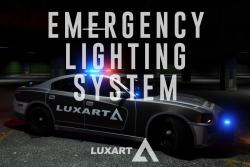



















Recommended Comments
Create an account or sign in to comment
You need to be a member in order to leave a comment
Create an account
Sign up for a new account in our community. It's easy!
Register a new accountSign in
Already have an account? Sign in here.
Sign In Now