-
Similar Threads
-
Recently Browsing 0 members
- No registered users viewing this page.
-
Posts
-
There's no useful information that you've given. attach the whole log.
-
I installed the newest version RageNativeUI, everything works!
-
Bom dia pessoal, eu queria saber como resolver esse bug que está aparecendo quando tento instalar o app
-
I did a livery project a couple years ago for a guy - for Habersham County Sheriff's Office. Same style of font for their HEAT units..... Try the font "Handel Gothic Bold" - should be the best match.
-
By The Lspdfr Cop · Posted
Already have and nothing should I remove Norton? -
By chickenman12356 · Posted
Managed to settle it but now everytime I spawn a vehicle my game crashed
-
Trending DownloadsView all
AP's R/B 2018 Tahoe
[ELS][ADDON/REPLACE] BCSO Pack

By Scorpionfam
Updated
DisarmThePed Script for GTA V
Head Camera [Axon Overlay]

By RusLanParty
Updated
2010 Dodge Charger - Police

By iRagingNinja
Updated
Enhanced State Troopers
Unmarked crown Victoria V6
New Cops for EFLC
NYPD Liverys for Defender Pack

By Wehrmachgt
Updated
OCSD graphics dev
Student Driver Car Topper

By Night Rider
Updated
Dometic AC [DEV]

By AnnxUtility
Updated

.png.fdab16d62ab8306ef34cec59284f4b12.png.9d5e6cf9427ad028178843acb6c725cb.png)























.thumb.png.07e32d0cc9aba9323f6fff5c10478868.png)




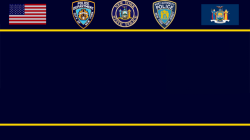




.thumb.jpg.f49c2dee42890b4dbc33283f8744c2d2.jpg)







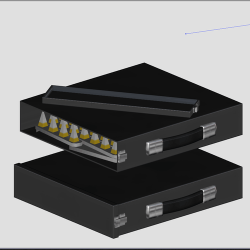

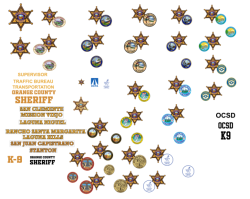



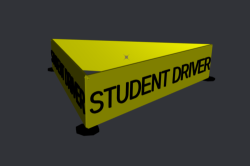




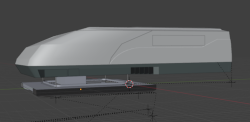

Recommended Posts
Join the conversation
You can post now and register later. If you have an account, sign in now to post with your account.