This mod adds a custom camera to the game that is attached to the player's head.
---------------------------------------------------------------------------------------------------
This is a lite version of my ViewPointV Custom Cameras mod that contains many on foot and vehicle cameras with lots of customization options
Among them:
- First Person Camera
- Chest Camera
- Shoulder Camera
- Vehicle Chase Camera
- Vehicle Dash Camera
- Vehicle First Person Camera
and more...
Gameplay (Head Camera is in the middle of the video)
---------------------------------------------------------------------------------------------------
Head Camera Features:
- Toggle the camera by key press (gamepad support, ability to rebind, default control is Phone Up)
- Toggle the camera automatically on aim (you can toggle this option in the ini)
- Axon Bodycam overlay (you can toggle this option in the ini)
- Camera effect (you can toggle this option in the ini)
- Customizable overlay text (via ini)
- Reticle (you can toggle this option in the ini)
Installation:
Just put all the files into your scripts folder, and launch Install Font.oiv (optional) for the overlay.
Edited by RusLanParty
Added gif

.png.fdab16d62ab8306ef34cec59284f4b12.png.9d5e6cf9427ad028178843acb6c725cb.png)







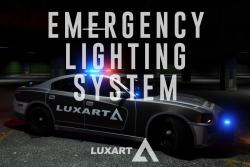
























Recommended Comments
Create an account or sign in to comment
You need to be a member in order to leave a comment
Create an account
Sign up for a new account in our community. It's easy!
Register a new accountSign in
Already have an account? Sign in here.
Sign In Now