Whenever I make a callout in Visual Studio, it passes intellisense but for some reason the callout never comes up in game
-
Similar Threads
-
- 10 replies
- 368 views
-
- 6 replies
- 2532 views
-
- 1 reply
- 137 views
-
-
Recently Browsing 0 members
- No registered users viewing this page.

.png.fdab16d62ab8306ef34cec59284f4b12.png.9d5e6cf9427ad028178843acb6c725cb.png)


























.thumb.png.07e32d0cc9aba9323f6fff5c10478868.png)

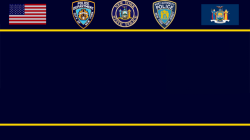







.thumb.jpg.f49c2dee42890b4dbc33283f8744c2d2.jpg)




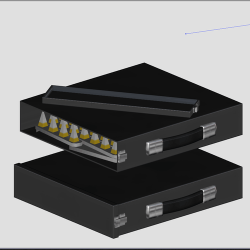

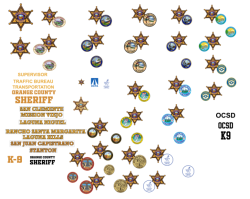



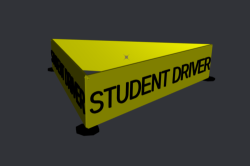



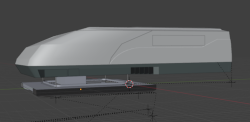



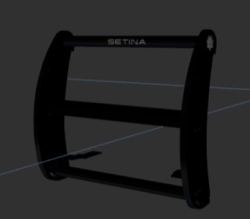



Recommended Posts
Join the conversation
You can post now and register later. If you have an account, sign in now to post with your account.