I tihnk my Zmodeler is broken also an major export problem, skip to last post
-
Similar Threads
-
- 1 reply
- 130 views
-
- 1 reply
- 77 views
-
-
Recently Browsing 0 members
- No registered users viewing this page.
-
Posts
-
Then you have an issue that is not connected to LSPDFR. You need to have a perfect playable GTAV before you even attempt to use RAGE-PH and load LSPDFR. You can repair your GTAV through your game-provider (EPIC/STEAM) The real 'fun' is if you have your game through retail ao R*, then things get complicated and i have no idea how to get through in that mess. In that situation, contact R*
-
After you've installed "compability patch", I highly doubt that.
-
no, i have it. i think it's Xscanner but i'm not sure as i just made a dumb move by accidentally deleting my plugins folder
-
By thomas28814 · Posted
hello, so im new to lspdfr but im trying to have all my backup in ub wear eup but lspdfr is crashing and im struggling to find out why. these are the files which i've editedDefaultRegions.xml.SpecialUnits.xml
-
Trending DownloadsView all
DisarmThePed Script for GTA V
[ELS][ADDON/REPLACE] BCSO Pack

By Scorpionfam
Updated
Head Camera [Axon Overlay]

By RusLanParty
Updated
2010 Dodge Charger - Police

By iRagingNinja
Updated
Enhanced State Troopers
New Cops for EFLC
Unmarked crown Victoria V6
NYPD Liverys for Defender Pack

By Wehrmachgt
Updated

.png.fdab16d62ab8306ef34cec59284f4b12.png.9d5e6cf9427ad028178843acb6c725cb.png)






















.thumb.png.07e32d0cc9aba9323f6fff5c10478868.png)
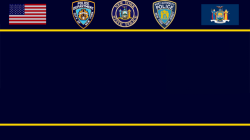







.thumb.jpg.f49c2dee42890b4dbc33283f8744c2d2.jpg)




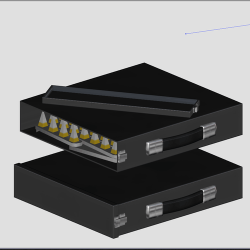

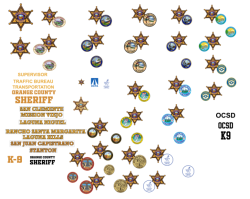



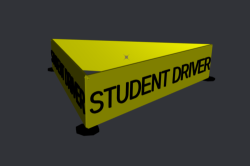



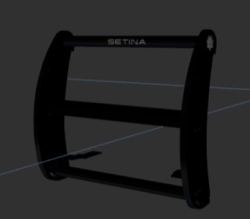



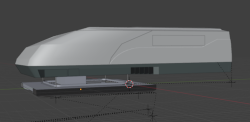


Recommended Posts
Join the conversation
You can post now and register later. If you have an account, sign in now to post with your account.