Immersive Ambient Events is an ambient events plugin designed to fill in gaps of your patrol where nothing happens for long periods of time, without interfering with callouts, pursuits, pullovers, or anything else you may be doing!
Important: Due to how the severe weather event works, the game time cannot be frozen, or else the event will never end, there is a workaround in the FAQ below.
Events:
- Aggressive Driver
- Drunk Driver
- Gas Leak
- Hotboxing
- Severe Weather
- Vehicle BOLO
- Vehicle Trouble
- Speeding
- Street Racing
- Driver on Phone
- Drug Deal
Features:
- Timer System:
The plugins timer system constantly checks if you're available for calls and not doing anything significant. If you accept a callout or do anything else that would make the plugin consider you busy (Get into a pursuit, start a traffic stop, or otherwise set yourself as not available for calls) the plugins timer system stops and resets to the time you specify in the ini file, and it doesn't start again until you are no longer busy. Only one event in this plugin spawns at a time (with the exception of the Vehicle BOLO event, more on this below), to avoid overloading you with things to do.
- Two Menus:
The plugins menu allows you to customize all your ini values in game, and save them to the ini file. It even allows you to change the keybinds for the menu in game! The menu also has multiple other uses, like interacting with peds in specific events through the interaction submenu.
The plugin also has a second menu, which can be accessed in the RPH F4 console using the command "IAEOpenForceEventMenu" This second menu will allow you to forcefully spawn any event in the plugin, as well as forcefully end the current event that's active.
- Error Handling System:
We've all been there, you're enjoying a nice patrol on LSPDFR, then suddenly one plugin has an error and it crashes LSPDFR. This plugin has an error handling system that will help prevent that from happening! If for any reason an error happens within the plugin, a notification will be displayed, notifying you that an error occurred, it will log the error, and it will prevent a full LSPDFR crash. If the error happens to come from an ambient event and not one of the plugins backend systems, the plugin will log the error, display a notification, and forcefully end the event and continue on spawning new events like nothing happened. However, this system is not full-proof, so there is still a (small) chance that LSPDFR might crash if there's an error. I will continue to improve this system in future updates.
- In Depth Vehicle BOLO System:
One of the events, Vehicle BOLO, saves between game sessions. Meaning that if you don't catch the guy during your patrol and get off LSPDFR, that exact same suspect(s) and vehicle will be there waiting for you in the same BOLO the next time you hop on. There's even a chance that an AI unit could locate the BOLO suspect and initiate a pursuit. Pay close attention to the details regarding the crime, as it can hint as to how the suspect will react when trying to be pulled over. This event is designed to be as randomized as possible for maximum replayability, even the amount of details you get on the vehicle is randomized. Sometimes you may get the make and model, sometimes maybe the make and a partial plate, etc etc. "But what if I have custom vehicles installed that replaces AI traffic?" Well I have good news for you, I included a file (bolomodels.json) within the Immersive Ambient Events folder that allows you to customize the names of the make, model, and class of vehicles in the notification. With this file you can even add new vehicles to the list of vehicles used in the event. Because this event usually lasts long periods of time, it runs on its own timer that's independent from the other ambient events.
- Realistic Severe Weather Event:
No more patrols where the weather stays the exact same unless you manually change it. With the severe weather event, a storm (or blizzard if the current weather is a snow based one) can roll in at any moment, and even have the potential to knock out power across the map, making it extremely dark if it happens to be late at night. Hopefully your vehicle has spotlights or takedowns!
FAQ:
How can I patrol during a specific time of day while having the severe weather event enabled?:
In simpletrainer, go to the time settings, and enable "Real Time Duration" what this does is it makes one minute in game the same as one minute in real life. Then you can change the ini setting for the severe weather event and set "HoursItLasts" to 0, and set the minutes option to be however long you want the storm to last.
How can I tell when an ambient event is happening?:
Events will either display a notification of some sort, or a yellow question mark blip will appear on the minimap where the event is happening.
The question mark blip for an event disappeared when I got close to the event or exited my vehicle, is this normal?:
Yes, most events automatically delete the blip once you get close enough to be considered participating in the event, the events also take into consideration whether you're on foot or not before deleting the blip as well.
Why is the "Interaction" item on the plugins menu greyed out?:
The interaction submenu is only enabled whenever there's an active event that uses it. If it is greyed out, that means no event that uses that system is active.
Why am I not getting updated sightings for the Vehicle BOLO event?:
For the Vehicle BOLO event, you need to be set as available for calls for the blip to update and for you to receive a notification. By default the event is set up to not show updated sighting notifications unless you are within 1000 meters of the area, however this can be changed in the BOLO event section of the plugins menu
Why can't I pull over the vehicle involved with the Vehicle Trouble event?:
This is done on purpose, to prevent the pullover from interfering with tasks given to the driver. Don't worry, this is temporary and once the event is finished, you can pull that driver over if needed!
Wanna see what the mod is all about? Check out these videos!
This mod is also compatible with RansomAmbience!
Future Plans:
- Add support for multiple BOLOs at the same time for the Vehicle BOLO event
- Add APIs to the Vehicle BOLO event to allow other devs to create their own BOLOs
- Many new ambient events
- Updates to existing events
Want to report bugs? See previews of future mods? Suggest things related to my mods?
Join the Discord Server!
Edited by Echooo
What's New in Version 1.4.0
Released
Previous Updates:
Update 1.1.0:
- Added 'Speeding' event, which uses a new system to dynamically choose the speed based on the average speed of other drivers nearby, meaning that if you're on the highway, there's a small chance of someone driving by at around 100 MPH!
- Fixed bug where armed and dangerous dispatch audio wasn't playing for BOLO events
- Fixed a bug where nearby ambulances and fire trucks sometimes got chosen for certain traffic events
- Added new console command 'IAETogglePowerOutage' that allows you to toggle a power outage at anytime, keep in mind this command has a 5 second delay after you close the RPH console, and that the power outage will stay on until you either toggle it back to normal, or a severe weather event occurs and it brings the power back on.
- Fixed a bug where the search area for the BOLO event wouldn't disappear when you locate the suspect
- Added a set list of around 120 civ ped models for the BOLO event to choose its peds from. (Dogs, cops, etc were spawning in as suspects, oops. Shouldn't happen anymore)
- Fixed a bug where motorcycles were never being used in certain ambient events
- Fixed a bug that caused an occasional crash with the Gas Leak event
- Improved the error handling system
- Other small changes and tweaks
Update 1.1.1:
- Fixed issue with RansomAmbience integration that caused the RPH log to be spammed
- Improved driving AI for the aggressive driving event
Update 1.2.0:
- Fixed a bug with the Vehicle BOLO event that caused crash whenever you disable the search area
- Fixed typos in the interaction submenu for Vehicle Trouble event
- Added custom vehicle search items for the Drunk Driver event
- Fixed a bug where the Speeding event never spawns properly
- Switched all traffic/vehicle related events to use a new system to choose a nearby vehicle, this should result in these events happening a little more often, reducing the spam of a few specific events like severe weather. This system may be adjusted to further increase the chance of traffic/vehicle related events happening based on feedback.
- Added optional event notifications that tells you which event is happening, and tells you info/context about what's happening
- Improved error handling system
- Improved and optimized backend systems
- Improved settings check system
- Fixed crashes involving ini settings being too high
- Fixed issue with an ambient pursuit starting for a Vehicle BOLO event when you're close to the vehicle, there's now a minimum distance in the system for starting a pursuit (not configurable). The ambient pursuit will also no longer start if there's a callout notification being displayed to prevent the ambient pursuit from happening right as you accept a callout
- Fixed a bug where enabling/disabling the Vehicle BOLO event in the general settings menu didn’t function properly
- Added the ability to customize the color of the search area for the Vehicle BOLO event, with a color preview inside the settings menu
- Added the ability to customize the opacity/transparency of the search area for the Vehicle BOLO event
- Vehicles involved in the Vehicle Trouble event can no longer be pulled over during the event to ensure the event plays out properly (This is set up to only happen during the event, once the event is over, you will be able to pull them over again if you need to for any reason)
- Fixed a major bug with the Gas Leak event that caused the event to instantly end after starting
Update 1.2.1:
- Fixed issue with update checker that caused the plugin to say there was an update when there wasn't any.
All that needs to be updated for this update (assuming you had the previous version) is the .dll and .pdb
Update 1.3.0:
- Added new customized vehicle system. This system allows for IAE to spawn customized cars with things like liveries, spoilers, etc for specific events. Each setup is made by me or another dev I work with in game, and then transferred into the plugin. The system currently has approximately 48 vehicle setups, with more coming in future updates. If you replaced your civilian cars with the real life versions, it is suggested you disable this in the ini or in the plugins settings menu to prevent issues.
- Added new event "Street Racing". This event uses the customized vehicle system mentioned above (if its enabled). The street racers also have custom plates, and if you get into a pursuit with them, they can use NOS or turn off their vehicles lights (if the pursuit is at night) in an effort to evade you. They also use customized pursuit AI to make them have a much lower chance of surrendering from things like PITs compared to normal pursuits. The customized pursuit AI also allows them to use their cars performance to its maximum ability to try and evade you. Things such as the NOS and blackout system, as well as other things are configurable in the plugins settings. Good luck, you're gonna need it.
Note: if you use riskier traffic stops, the pullovers for this event may not go as intended, this is being worked on and riskier traffic stops should have an update out soon to address this.
- Added new event "Driver on Phone"
- Added new system that detects if an entity is visible on your screen (basically it detects if you can see a ped, vehicle, etc). This system is now used to make event notifications more accurate. For example if an event is happening right behind you, you won't see the notification until you're close to it and you're looking at it. This system is also used for events that require the plugin to spawn anything, which greatly reduces the chance of you seeing peds or vehicles being spawned in for events, which increases immersion. This system was tested thoroughly and doesn't seem to cause any performance hit.
- Added new event "Drug deal". With this event, a dealer will spawn, however the event won't trigger until you get somewhat close and can visibly see the dealer on the screen. (If you have event notifications enabled, you'll know when you're close enough when you get the event notification). Once the event starts, be patient, a buyer will eventually walk up to the dealer. Be careful though, if you get too close and the dealer sees you, he could react!
- Added the ability for you to be able to type in some settings in the settings menu instead of just scrolling.
- Added the ability for you to put the gas can back into your vehicle for the vehicle trouble event with the out of gas scenario.
- Fixed issue where event notifications were not optional in the ini/settings menu.
- Other small changes/fixes
Update 1.4.0:
- Added new cleanup system that cleans up any blips and entities created by the plugin in the event of an LSPDFR crash. No more BOLO blips getting stuck on your minimap!
- Plenty of optimizations to backend systems within the plugin, some systems were rewritten for increased performance.
- Updated driver's behavior in the Aggressive Driver event.
- Fixed bug with the Severe Weather event that caused transitions from some weathers to not work properly.
- Removed pullover outcome in the Street Racing event due to a rare crashing issue within LSPDFR.
- Added new variation of the Severe Weather event, fog advisories.
- Added new XML config for the Severe Weather event to allow you to customize the chances of each variant of the event based on your current weather.
- Fixed rare issue with the animation in the Driver on Phone event, now you should always be able to see them talking on their phone as they drive.
- Fixed issue with the force event menu not always displaying all of the events in the plugin.
- Fixed rare issue where other ambient events would use the same vehicle as the BOLO event.
- Removed Rev at Light event due to some issues with the event that could not be fixed.
- Added dependency check system which will terminate the plugin and display warnings if the plugins dependencies are not installed.
Files to replace if you're updating: The .dll, .pdb, and (optional) .ini
Files to add if you're updating: The new XmlConfigs folder in the ImmersiveAmbientEvents folder and everything inside it.
Note: If you don't want to redo your ini, you can keep your old ini file, and instead just go to the settings menu and hit save, it will add the new options into the ini. The only downside to this is that you wont have the comments in the ini explaining the new settings, however the explanations will still be in the settings menu.
Astro
Vincent
Vari

.png.fdab16d62ab8306ef34cec59284f4b12.png.9d5e6cf9427ad028178843acb6c725cb.png)





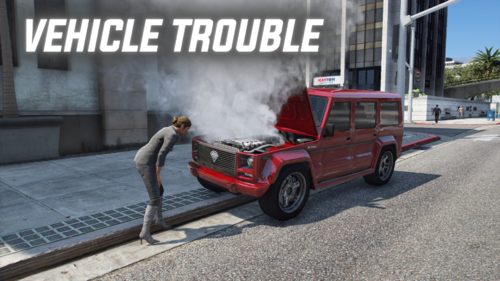











.thumb.png.c81b350864a1048308d4477bc0934f24.png)









Recommended Comments
Create an account or sign in to comment
You need to be a member in order to leave a comment
Create an account
Sign up for a new account in our community. It's easy!
Register a new accountSign in
Already have an account? Sign in here.
Sign In Now