The latest updated version of RAGE Plugin Hook, required to play LSPDFR, can be found inside the LSPDFR download. It is not currently available on the RAGE Plugin Hook website.
Stuck On Loading Screen - HELP!
-
Similar Threads
-
- 1 reply
- 166 views
-
- 1 reply
- 206 views
-
- 1 reply
- 191 views
-
- 0 replies
- 250 views
-
-
Recently Browsing 0 members
- No registered users viewing this page.

.png.fdab16d62ab8306ef34cec59284f4b12.png.9d5e6cf9427ad028178843acb6c725cb.png)































.thumb.png.07e32d0cc9aba9323f6fff5c10478868.png)


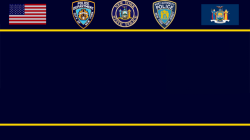






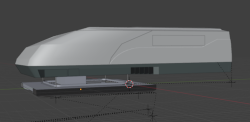


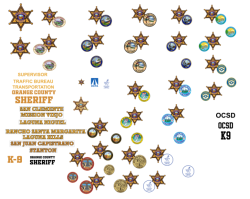








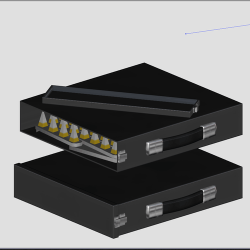

Recommended Posts
Moderation Warning
Reply to this thread only to offer help or assistance to Captn Merica Gaming. If you want to get support, create your own thread in the approprate forum. Non-relevant replies, derailing posts and other support requests will be removed without warning.
Join the conversation
You can post now and register later. If you have an account, sign in now to post with your account.